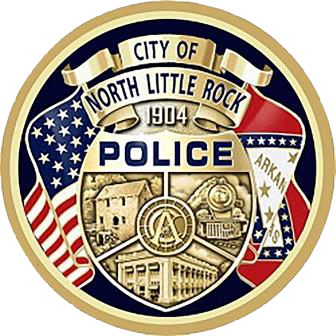Atlas One will allow the North Little Rock Police Department to share real-time crime and incident information with the community, provide residents with one-stop-shop access to important resources, and even allow residents to submit tips/reports.
The app is free for the community, and we kindly ask that you download the app on your iPhone or Android device. You can also receive real-time alerts about ongoing incidents by downloading the app. Please note that this application is only for mobile devices and cannot be downloaded to a computer.
You can download the app here or use the QR Code:
- iOS App: https://apps.apple.com/us/app/atlas-1/id1509528933
- Android App: https://play.google.com/store/apps/details?id=app.atlasone&pli=1

Follow the links below for more in-depth instructions on getting started with Atlas One.
Atlas One – Follow
Instructions on how to follow NLRPD in the Atlas One app.
https://youtube.com/shorts/UXMeHG5nWNY
Atlas One – Enable Location
Location access simply allows us to notify you if an emergency is occurring nearby. We never track historical location or share your personal data with any third parties including North Little Rock Police Department.
https://youtube.com/shorts/pJ5b4QvY6vY
Atlas One – Enable Push Notifications
Enable push notifications to receive real-time alerts about ongoing incidents in North Little Rock or other agencies you follow.
https://youtube.com/shorts/lDDlGqRR2fs
Atlas One – Explore to find other agencies on Atlas One
Instructions on exploring the Atlas One map to locate areas of interest /follow other agencies that are a part of the Atlas One safety network
https://youtube.com/shorts/j5C7f8MgiJw
Atlas One – Favorite Place
Instructions on how to designate a particular area as a favorite to receive push notifications regarding this location. Example – Residence, Work, School, etc…
https://youtube.com/shorts/zob1U40EzfI
Atlas One – Light Mode
Instructions on changing your Atlas One app from dark to light mode.